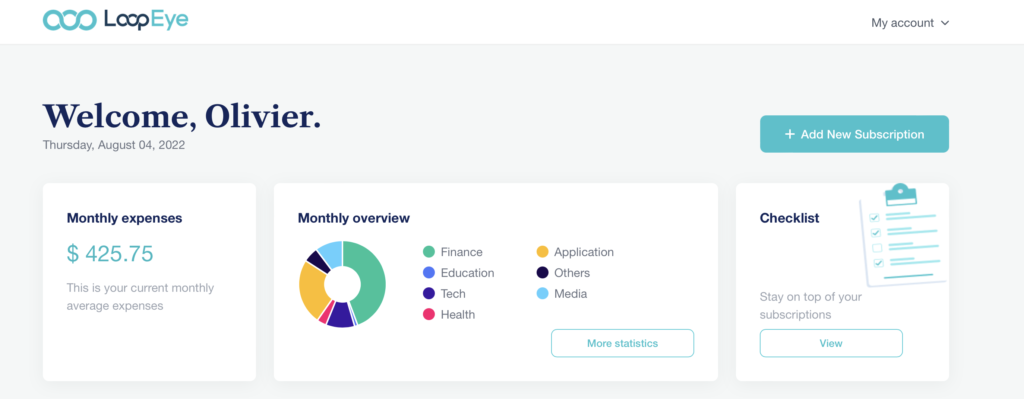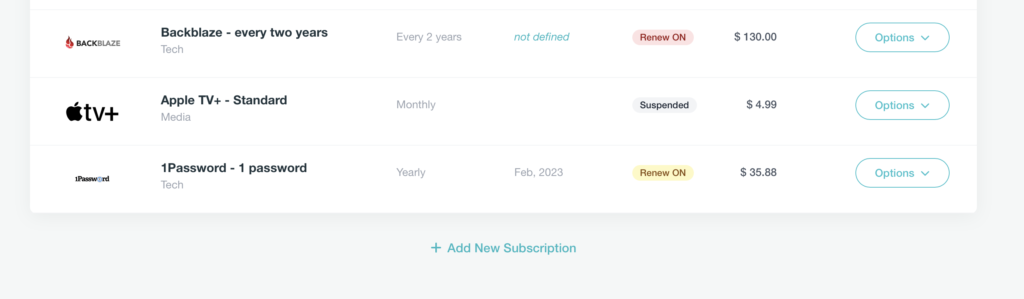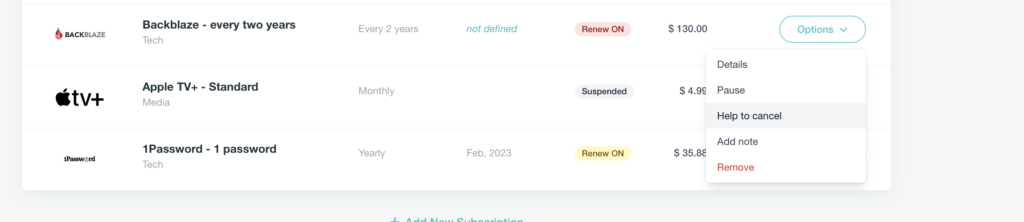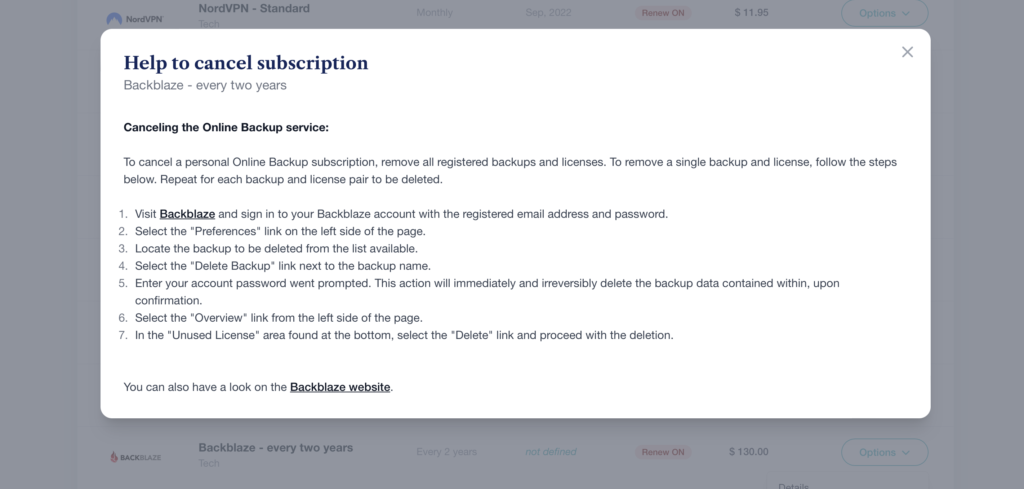This is a point to address for someone trying to ease the life of subscribers.
Subscriptions management services can provide guidance on how to cancel subscriptions, and sometimes offer the service to revoke themselves if you give your credentials.
I would, in this post, describe options you might activate if you want to cancel the service you subscribed on your own.
The Apple and Google store and other billing stores.
Online services can usually be accessed directly or via application store channels. In short, this helps them to extend their reach with some advantages on the side of the stores.
If you have subscribed via the store, you should have the option to cancel online on these stores.
So it’s a good idea to check this first if you don’t remember how you subscribed to the service.
The engine search
It is usually the quickest method to get what you want. You should be able to find it with your favorite engine; just keep in mind Google makes it easy with their features snippets that show directly in the result the most likely answers without the need to access another web page.
This can saves you a lot of time.
You can try, for instance, with Amazon or Wall street journal.
“How to cancel Amazon prime?” will give you access to the cancelation page. If you have time to kill, you can try to do it from their homepage. I can assure you that you will feel the difference.
“How to cancel WSJ?” will give you the phone number to cancel your online subscription.
For some services, you will indeed often find phone numbers to call. This practice makes it a bit harder to cancel. You will typically find it within newspaper subscriptions. For those experienced in subscriptions, you can remark that it usually goes with their direct subscriptions on their website that can be cheaper than the ones you find via services like Apple.
These services can be more expensive and offer the convenience of canceling online without the step of making a phone call.
Check my other article on newspapers to get more details.
Let’s take some examples to get a feeling of how it works.
How to cancel a Sirius plan?
Sirius provides audio entertainment in music, talks, sports, and is designed for road trips.
After searching “How to cancel Sirius?” you land on a page describing the process.
They offer cancelation by phone, email, chat, and website for direct subscriptions.
Third-party billed subscriptions are managed by the provider, in this case, Apple, Android, or Roku.
They have all their particular ways; the classical one is to look under Settings and then Manage Subscriptions.
How do I cancel Netflix?
For this video streaming service, you go on their website or application. Here, they don’t offer the subscription via the stores, which by the way, allows them to avoid commission and keep control of their data and the customer experience.
How do I cancel Canva?
Canva is an online platform for building visual content.
You can cancel depending on the channel using a computer, a mobile, android, or apple. For the direct channels, it is under Account settings and then Billing & plans; for the Google play store, it is in the Google Play app under payments & subscriptions; for the Apple solution, it is under Settings, tap on your account name and then subscriptions.
How to cancel Disney plus?
For this video streaming service, you can cancel via their website if you are invoiced via Disney+, otherwise, you must use the third-party subscription management.
How does LoopEye help you with cancelation?
Aside from blog articles, we think there are enough online resources describing the necessary steps to cancel services. What we offer for certain subscriptions is an option within our platform that provides a summary of these steps, so you don’t have to search online.
Hereunder is a short example using the Backblaze service (they provide remote cloud computer backup services).
First step is to login into LoopEye.
Then Go to your Backblaze subscription.
Open the options tab and click on Help to Cancel
You will get this kind of message to support you in the cancelation process, including some external links.
Enjoy your subscriptions!